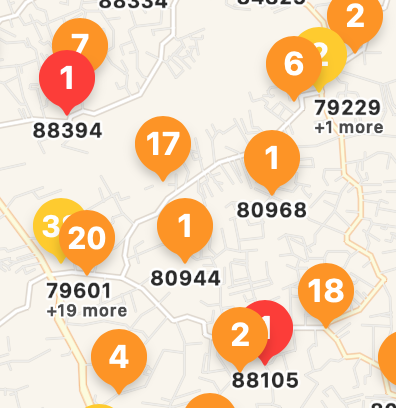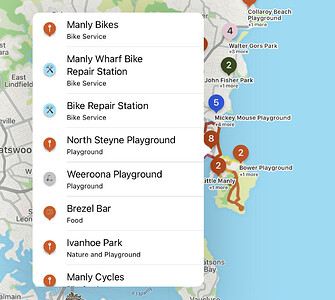Is there a way to add a different custom name for every item in a collection?
I don’t want them to be named Item #1, Item #2 and so on but to give them a unique name. Thanks
pin(maparoniPinLetter ?? “”, maparoniPinColor, maparoniPinColor)
This works well, thank you.
I replaced ?? "" with ?? "1" because it was rendering blank coloured bubbles in some places; but will experiment with a few other options.
For “subscriptions” the name can only be inferred from existing fields. You can’t add a custom name for each item manually. If each item has a property in the JSON that you want to you, you can first create a field for the key of that property and then use that in a “title” formula.
I have the field Category, and I’d like to translate this to an emoji to use as the pin letter. I can use pin('🏔') to set a pin’s style, but how do I implement a case or if-then-else?
As far as I can see, there’s nil coalescing, but other than that…
Thanks!
There might be a better way, but this is what I came up with:
pin((('Parc'.in(category) ? '🌳' : '')
+ ('Monument'.in(category) ? '🏰' : '')
+ ('Sight'.in(category) ? '📸' : '')
+ ('Museum'.in(category) ? '🏛' : '')
+ ('Activity'.in(category) ? '🏀' : '')
+ ('Panorama'.in(category) ? '🏔' : '')
+ ('Shop'.in(category) ? '💶' : '')
+ ('Underground'.in(category) ? '🔦' : ''))[0]
,white)Yeah, that’s the way to do it, though I’m not sure if that [0] at the end is needed.
Another way to do it is to put the emoji into the category name itself. You could have ‘ Museum’ and alike, and then in the pin formula you could do.
Museum’ and alike, and then in the pin formula you could do. pin(category[0][0], white), i.e., take the first character of the first category.
Thanks for your feedback, Adrian.
[…] though I’m not sure if that
[0]at the end is needed.
A POI could have multiple categories, the [0] makes sure that I only select the first one (as they are concatenated).
@Adrian
115 has stopped working on iOS (both iPhone and iPad). Both seem to have expired, and redirect to the Mac app page with an undismissible dialog. Mac app seems to be fine for now
Woopsie. Missed an if statement there. Should be fixed in 116.
Follow-up on the clustering: The latest beta builds (123) now show a pop-up of all the locations in a cluster when clicking the cluster:
As of beta 127 there now, I’m happy to say that there now is more readable way to do this. This should work:
pin(
switch(category)
.case('Parc', '🌳')
.case('Monument', '🏰')
.case('Sight', '📸')
.case('Museum', '🏛')
.case('Activity', '🏀')
.case('Panorama', '🏔')
.case('Shop', '💶')
.case('Underground', '🔦')
, white)
Hiya Adrian,
Been away from Maparoni related things for a while, but I’m back. Noticed a few changes to behaviour in 130 (OSX).
- Import collection seems to have disappeared from the top-level file menu? I was using it to import my programmatically generated geojson
- After a bit of investigation, I created a blank geojson collection, and then went Edit - Import Into Collection - GeoJSON (the format options were only enabled when a collection was active).
- This method maxed out all cores (a small file by the standards of what I normally throw at Maparoni, 3000 points) and caused a hang
- What worked instead was File - Open File (which opened my generated geojson and marked it an external file). Points were parsed and rendered as expected.
What’s the distinction between those two options? One worked, and the other didn’t for my dataset but import seemed to be what was closest to the earlier behaviour.
Thanks for the popup for mutliple points at the same geolocation - already come in handy to identify data input errors.